Multi Messengers ( Yahoo,MSN,Google Talk and Skype )
Yahoo Messenger
click start button,then run and then type regedit and then look for
HKEY_CURRENT_ USER
Software
yahoo
pager
Test.
then right click and press dword and name it as plural and its value as 1 .
Google Talk
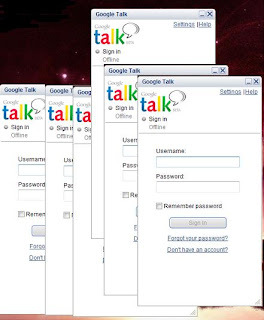
1. Right click on Google Talk shortcut.
2. Select Properties.
3. Choose Shortcut tab from this window.
4. In the Target text box, add /nomutex at the end of text or simply copy and paste the following text in Target text box replacing the original. “c:\program files\google\google talk\googletalk.exe” /nomutex”
Click Ok button
MSN Messenger
MSN Messenger is one of the oldest and most used chat client build by Microsoft. One of the problem of such chat client is, you can’t run multiple instance of its at once. It creates big problem when you want to log in to those chat clients with more than one ID. Hopefully there is a tool out there named Super MSN Multi Messenger which inject multiple instance ability in your Windows system.Just run this tool and it will do the rest. You need to run this tool in after every Windows login session to get the said ability.
Skype messenger



Comments
Post a Comment